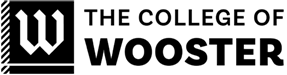We partner with Parchment, a digital credentials service, as our trusted agent for processing all transcript requests and delivering electronic and paper academic transcripts. Please note that The College of Wooster can no longer issue unofficial transcripts.
Parchment Update: Please note that starting on May 1, 2024, printed transcripts that are submitted after 2:00 PM EST will be printed and mailed the following business day from the Parchment printing facility.
Our Transcript Ordering Process Offers
- Fast delivery time
- Multiple delivery options
- A secure network
- Easy tracking of delivery and receipt of your order
Order a Transcript
- In order to request a transcript, you will need to create an account with Parchment. This will allow you to securely order your transcript and track your orders. The more information provided, the easier it will be to locate your record and process your transcript order. Incomplete or missing information could cause a delay in processing.
- You have the option to have your transcript ‘held’ in our system until grades are posted at the end of the current semester. If you select this option our office will hold your order until all requested information is received.
- Should you need to edit the order, you will need to request our office to cancel the current order and resubmit a new one. If your transcript order has been processed, our office cannot cancel the transaction. In this case, please contact Parchment for further assistance.
- Graduates and former students should always select ‘Send Now’.
Costs & Payment Options
- $5.00 per transcript
- $3.00 processing fee for each recipient by Parchment
- An additional $2.50 charge for each mailed transcript
- Express/Overnight delivery option costs will vary by destination location
- Payment accepted via credit card (Visa, MasterCard, American Express & Discover)
Delivery Methods
- Electronically by PDF (recommended)
- United States Postal Service First Class Mail**
- Express delivery through overnight delivery**
**Note: We cannot accept responsibility for non-delivery if the address provided to us is either incomplete or incorrect nor can we accept responsibility for timely delivery by the U.S. Postal Service, FedEx, or any other mail carrier vendor.
Processing Time
- Transcript requests will be processed within 2 business days except during peak times, i.e. graduation. You will receive a confirmation from Parchment when the order has been processed, and you can also track your status from your account.
- No transcripts are processed on days the College is closed. Our office will try to post notices of any extended closures. Please plan accordingly.
Financial Holds
- If you have a financial hold on your account, your transcript request will NOT be processed. You will be notified with contact information for the Business Office, if you have questions.
- Your order will be held for 60 days or you can request the order to be cancelled for a refund. After 60 days, your order will be cancelled, and our office will utilize the email provided to contact you.
Things to Remember
- You cannot change the destination after you place an order. Our staff cannot change a destination on any orders once they are received. If you enter the destination incorrectly, or need to alter an email or mailing address, we can cancel your order and you can place a new one. Please note that after a transcript order has been processed, our office is unable to cancel the order for a refund and you will need to contact Parchment Customer Support.
- Please note that a maximum of 5 attachments can be uploaded with each transcript request (not to exceed 5 pages total). All attachments must be in PDF, JPG, GIF, TIF, or PNG format.
- Payment is due when the transcript order is placed. Therefore, if the order needs to be cancelled, you will need to request a refund from Parchment Customer Service. When the order is cancelled, you will be notified and your order number will be included, so that you can start the refund request.
Want to learn more?
Review the Parchment frequently asked questions and their Quick Start Guide for help.
Reach out to our office at Registrar@wooster.edu and we will try to answer any institution specific questions you may have.